
Send an audio message
Celebrate your friend's birthday with a song or cheer someone up with the sound of your
voice – send your recording in an audio message.
© 2016 Microsoft Mobile. All rights reserved.
74
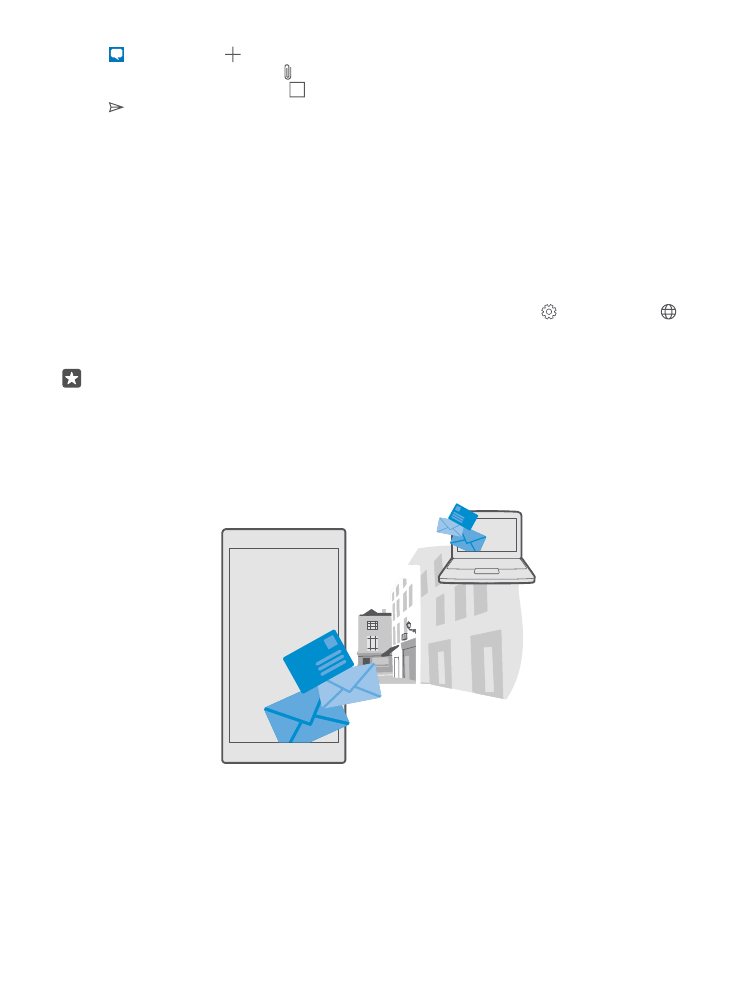
1. Tap Messaging > .
2. When writing a message, tap > voice note.
3. Record your message, and tap .
4. Tap .