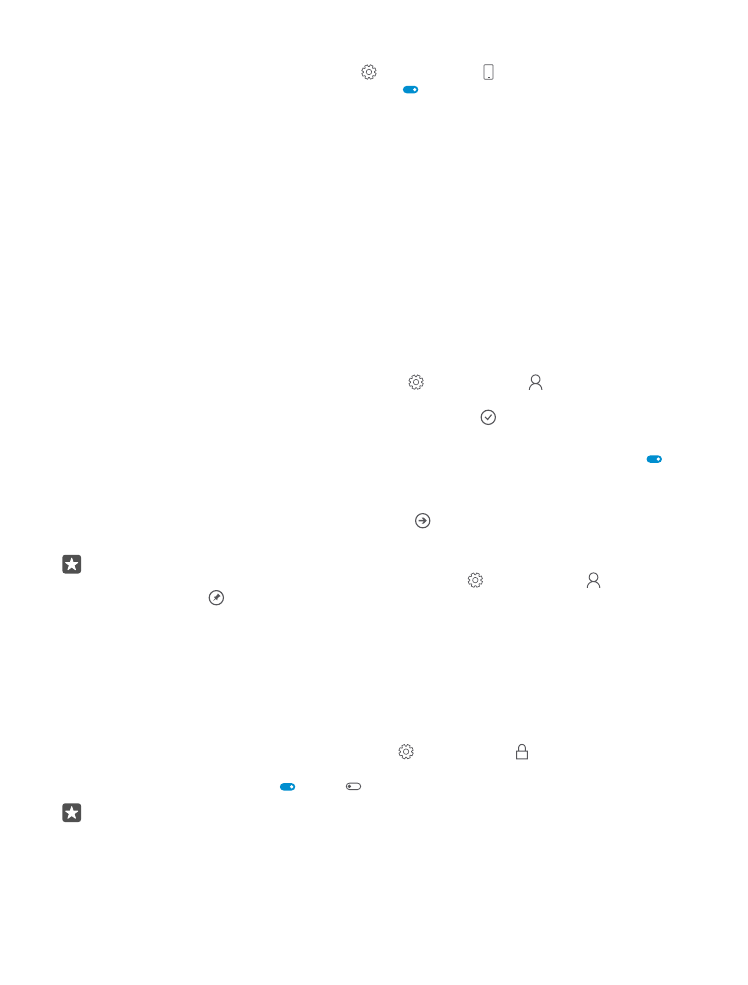
Manage your advertising ID
To give you more relevant advertising, your phone allows apps to access an advertising ID on
your phone. You can control if you want the apps to access the ID or not.
1. Swipe down from the top of the screen, and tap All settings > Privacy > Advertising
ID.
2. Switch Advertising ID to On or Off .
Tip: You can reset the advertising ID if the advertising you get on your phone is no longer
relevant for you. Tap Reset your advertising ID.
© 2016 Microsoft Mobile. All rights reserved.
132